Cosmos Staking Guide (no ledger)
Learn how to stake your ATOMs on the Cosmos blockchain, using the Keplr Browser extension and the Keplr Web Wallet.

In this step-by-step guide, you will learn how to stake your ATOMs, the native token of the Cosmos blockchain, using the Keplr Browser extension together with the Keplr Web Wallet.
Staking on Cosmos through Keplr is a simple process and only involves three steps:
- Set up your Keplr Wallet
- Stake ATOMs on the Cosmos blockchain
- Manage your Cosmos Staking Operations
We also created a video tutorial which you can find at the bottom of this post.
In case you own a hardware wallet, such as a Ledger Nano S or Nano X, we highly recommend using it for your staking operations. The Keplr wallet supports signing with your Ledger hardware, you can learn how to do so here.
Setp 1: Set up your Keplr Wallet
First things first, install the Keplr Browser Extension for Chrome / Brave. Once you have successfully done so, open the extension and choose one of the options that best suit your preferences. For the sake of this tutorial, we went with option two, “Create a New Account”.

You are now presented with your Mnemonic Seed, the option to choose a descriptive name for your account as well as picking a password for it. Make sure to choose a strong password for your account.
We recommend choosing “24 Words” for your Mnemonic Seed. Write down your Mnemonic Seed and securely store it. Whoever has access to the mnemonic seed also has access to your funds, never share this phrase with anyone!
You can ignore the “Advanced” button for now. Click “Next” and choose the words from the box in the order of your Mnemonic Seed. Click “Register” to finalize the creation of your new account.
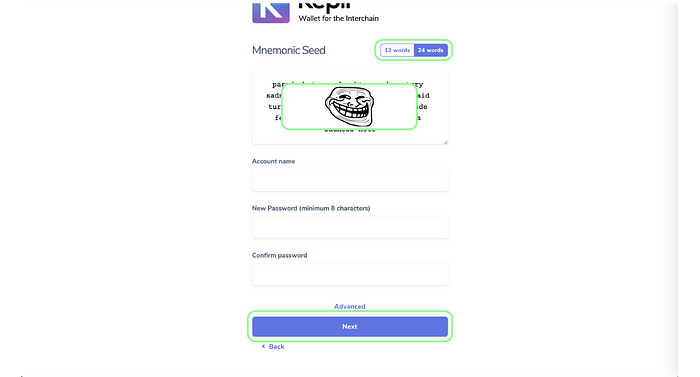
Congratulations, your wallet is set up and you are ready for some action! In order to start staking, you first need to fund your account. Open the Keplr browser extension, copy your address by clicking on it and send over some ATOMs. After a short while, you will see the funds displayed in the extension.
Awesome, now you are ready to start staking!

Step 2: Stake ATOMs on the Cosmos blockchain
Open the Extension and click “Stake”. This will take you to the validator overview within the Keplr Web Wallet. There you can see every validator active on the Cosmos Hub as well as some stats about them.
To reinforce the decentralization of the network and ultimately its’ security and value, you should stake with validators outside the top 10 list.
That being said, always do your own research about validators you want to stake with. Once you found a validator that suits your preferences, click “Manage” next to its name and “Delegate” in the subsequent picture.

Choose the amount of ATOMs you want to stake and click “Delegate”. Make sure to not stake all of your available funds so that you can cover transaction fees. You can set the fees in the subsequent pop-up. We will just leave them on “Average” and hit “Set Fee”.
In the following window, you can double check how much you are delegating as well as the first and last few digits of your validators address. Click “Approve” to finalize the staking process.
Our Cosmos Validator Address:
cosmosvaloper1x88j7vp2xnw3zec8ur3g4waxycyz7m0mahdv3p

And that’s it, you are now helping to secure the Cosmos blockchain for wich you earn rewards. Congratulations and welcome aboard our Cosmos validator, good to have you with us!
You can see if your delegation was successful by opening the Keplr Browser Extension, visiting the Dashboard of the Keplr Web Wallet, or by looking up your address on a blockexplorer, e.g. Mintscan.

So what’s next you wonder? Well, now that you officially are a Cosmos Delegator, you can always manage your staking operations within the Keplr Browser Extension and/or Web Wallet.
Step 3: Manage your Cosmos Staking Operations
How to claim your Cosmos staking rewards
It is important that you regularly claim your staking rewards. You can then either delegate these rewards for a compound effect or do something else with them — that is totally up to you. Please note that claiming always incurs a transaction fee.

How to compound your Cosmos staking rewards
If you want to leverage the compound effect, visit the Staking Menu of the Keplr Web Wallet. Find your validator & click “Manage” and then “Delegate”. Make sure to not stake all of your available funds so that you can cover transaction fees. You can set the fees in the subsequent pop-up. We will just leave them on “Average” and hit “Set Fee”.

You can also always choose to redelegate or undelegate. Please note that in case you are undelegating, your tokens will remain locked (illiquid) for a period of 21 days. This is a security mechanism stipulated by the Cosmos protocol and nothing we can influence.
Video Tutorial
Let’s connect
In case you have any questions, need more assistance or simply want to chat, always feel free to reach out to us via Telegram, eMail, Twitter or LinkedIn!
